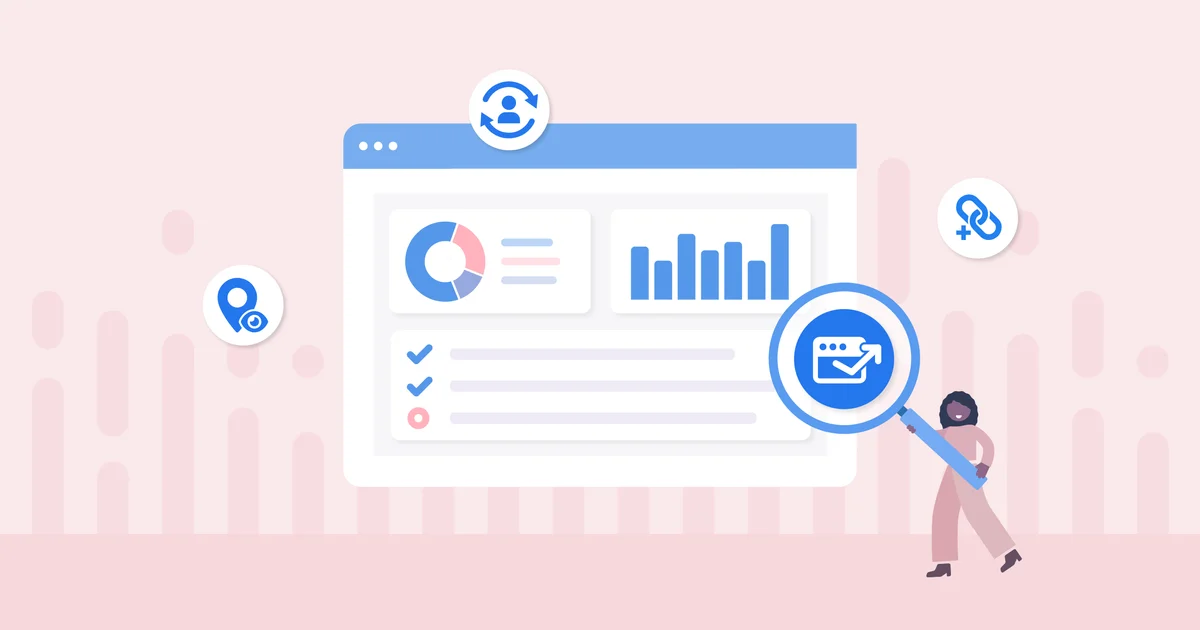Whether you’re a seasoned blogger or just starting, you’ve probably heard about the importance of SEO. Search engine optimization is optimizing your website or blog to rank higher in search engine results pages (SERPs).
And when it comes to blogging, there’s no platform more popular than WordPress. But with millions of WordPress blogs, how do you ensure yours stands out?
The answer lies in making your WordPress blog SEO friendly.
In this blog post, we’ll dive deep into WordPress SEO and give you actionable tips to make your blog more visible and accessible to your target audience.
So, buckle up and prepare to take your WordPress blog to the next level!
But before that, let’s figure out what SEO means.
What does SEO stand for?
Search Engine Optimization, often referred to as SEO, is a term used to describe a set of strategies and techniques that can help to improve a website’s visibility on organic search engine result pages. There are certain practices outlined within the SEO community. When followed the right way, you can effectively increase web traffic on your website.
SEO practices can involve a bunch of topics. It can range from the quality of your site’s content to its back-end technical performance. Understanding and implementing SEO best practices is critical for any online venture that wants to rank highly in the search engine result pages.
Why is SEO important?
Understanding the importance of Search Engine Optimization (SEO) is essential for businesses seeking to stay competitive and drive results from their digital marketing campaigns. SEO helps websites and web pages rank higher in search engine result pages. Thus, helping them gain increased visibility. This increased visibility leads to more relevant traffic and, in turn, can positively impact a company’s bottom line.
Moreover, SEO has numerous benefits to offer businesses of all sizes. It helps make websites easier to navigate and ensures that the right audience can access your website. On top of that, it also facilitates easy content creation and is integral for helping a business reach its desired results.
For example, effective SEO will enable a website to stand out in organic search engine result pages. It also aids the process of attracting potential customers and building brand trust.
9 Proven Ways To Make Your WordPress Blog SEO Friendly
Select a reliable hosting service.
The key step to ensuring a successful website has a reliable hosting service. Not only does it keep your website running smoothly and reliably, but it also provides features and support to ensure it remains secure and accessible.
With a reliable hosting service, you can trust that your website will be up and running without any hiccups or delays.
Furthermore, a quality hosting service is more likely to offer specialized tools and resources. These tools will allow you to optimize the performance and security of your site and will offer prompt customer service should you need any technical help.
You can consider looking for other options if you’ve already availed of a web hosting service and aren’t getting the desired results. When choosing a good hosting service provider, certain factors must be remembered. It includes the compatibility of the hosting with WordPress, a free SSL certificate, location, and good customer support, among others.
Make sure to have an SEO-optimized WordPress theme.
If you want to take full advantage of the potential benefits of organic search traffic, you must ensure that your WordPress theme is SEO-optimized. The performance of your website plays a critical role in deciding the SEO of your website.
SEO-optimized WordPress themes include built-in SEO functionality and other optimization features. These features help search engine crawlers discover, index, and rank your website higher in SERPs. With an SEO-optimized theme, you can ensure your website can be easily found online. Along with that, it also helps it to appear at the top of relevant search engine result pages or SERPs.
An SEO-optimized WordPress theme also helps your website remain relevant and up-to-date with changing search engine algorithms. This results in greater success with organic search engine results.
You will need to hire a professional SEO agency if your theme is not optimized. They will have to work on optimizing the theme and website for better SEO results.
Update your permalink settings.
A permalink, or “permanent link,” is an important tool for creating a stable web address for a given content. It allows you to easily reference and share the URL without remembering the long address generated by a content management system or website.
Keeping your permalink setting up to date is an essential step in the overall upkeep of your website. Along with easing it for search engine crawlers to index your content, it also improves user experience through more descriptive URLs.
Updating your permalink setting ensures that your URLs are correctly mapped and maintained. It allows your website to rank better in the SERPs and benefit from higher visibility. Regular optimization of the permalinks ensures that your page’s URLs are formatted in an easy-to-understand way for both search engines and human visitors.
Additionally, properly formatted URLs make it easier for users to access the pages quickly, boosting the chances of conversion.
Have a secure HTTPS connection.
HTTPS is the secured version of the HTTP protocol. This technology enables websites to keep any information entered into a form secure.
Since Google now prefers websites using HTTPS connection for improved security, sites with HTTPS will be ranked higher in the SERPs than websites using only HTTP connection. Google has also said that websites using HTTPS will receive an SEO advantage through a “small ranking boost.”
When your website is protected with an SSL (secure socket layer) certificate, search engines recognize it as secure and index your content higher in search rankings.
This encrypted connection also helps to ensure the safety of any sensitive information you may collect, such as login details and contact information. It results in a safe and trusted customer experience, which is especially important if you run an online shop or collect customer data.
Create XML sitemaps
XML sitemaps are a powerful tool that can benefit website owners by helping them better organize their content and ensure increased website visibility in search engine results. Creating XML sitemaps makes it easy for search engine robots to discover pages on your website quickly. It provides users with up-to-date and accurate results when they search for information related to the website.
XML sitemaps enable robots to determine the hierarchy and relationships between pages within your site. It also makes finding your page URLs easier and determining when the content was last updated.
In addition, with the help of an XML sitemap, you can list content from areas of your website that may otherwise not be seen by the search engine bots. It may include images, archives, or hidden pages.
Optimize your page titles and meta descriptions.
Optimizing page titles and meta descriptions is an important element of SEO as it helps improve visibility and click-through rates on the search engine results page. It is because titles and descriptions are the most important elements driving organic search traffic.
Proper optimization of page titles and meta descriptions includes incorporating important keywords that draw users in to click. These keywords generally provide valuable information that reflects the content on the page.
A good page title will generally be under 70 characters long and contain targeted, relevant keywords that accurately describe the page content. It is equally important to keep page titles concise yet sufficiently detailed to accurately identify the page content to potential viewers.
Well-crafted page titles and meta descriptions will ultimately contribute to higher search engine rankings. And, also following blog publishing checklist will help you keep a check on all the aspects of on-page SEO before publishing a blog.
Optimize your images
Optimizing your images for WordPress is essential for ensuring that your site’s SEO is on track. When your images are compressed with appropriate image format and have accurate image metadata, you can ensure they are as accessible and relevant to your content. Properly optimized images can improve core web vitals and page loading speed to make your site more accessible to visitors.
It helps your visitors find the information they need faster and can result in better rankings in search engine results pages. Also, including proper alt text with each image you upload will let search engines easily crawl your website and recognize what images contain.
To optimize your images, you can use tools such as Photoshop or Gimp to compress and resize them as needed. Free online tools can also easily reduce the file size without affecting the quality. Additionally, you should choose the correct file type and ensure you use the correct dimensions.
Provide links to related content.
Search engines look for content with relevance and quality and links from authoritative sources. Adding a few relevant links from high-quality sources to your WordPress pages can positively affect search engine rankings.
In other words, the more related content a website contains, the more authority and relevance it can provide, ultimately resulting in better search engine rankings.
Additionally, external and internal linking provides additional navigation paths and add value to the content, further improving search engine rankings. Related content helps build relationships between web pages and ultimately results in better overall search engine rankings. Adding related content can create more pathways for visitors to navigate the site and help build its search engine optimization potential.
Create relevant categories and tags for your content.
Organizing your content with categories and tags provides more opportunities to showcase relevant keywords and phrases that can draw organic traffic to your site.
Categories are helpful for website visitors to easily identify related topics on your website. Tags further help segment content into narrower topics and allow you to use targeted keywords in specific posts. These strategies can also assist with the overall organization and search engine indexing of content.
Organizing posts and pages into categories will help make content easier to navigate and enable your users to easily find related posts in one convenient location. For example, if you have a blog about travel, you could categorize your posts into various countries or states you’ve visited.
It’s important to create logical, helpful, and relevant categories and tags while also considering the importance of utilizing keywords when applicable.
Choose the Right SEO Plugin
WordPress plugins will make your work easier by adding extra functionalities to the website. You can choose Yoast SEO, Rank Math, or All in One SEO plugin o assist you with on-page optimization.
These plugins will also help with advanced SEO such as sitemaps, robots.txt and schema markups.
Conclusion
Making your WordPress blog SEO-friendly is crucial to attracting more traffic and improving your online visibility. The techniques discussed in this blog can help you ensure that your blog ranks higher in search engine results pages. Additionally, it’s important to regularly update your content and maintain your website’s technical SEO to ensure it remains SEO-friendly over time.