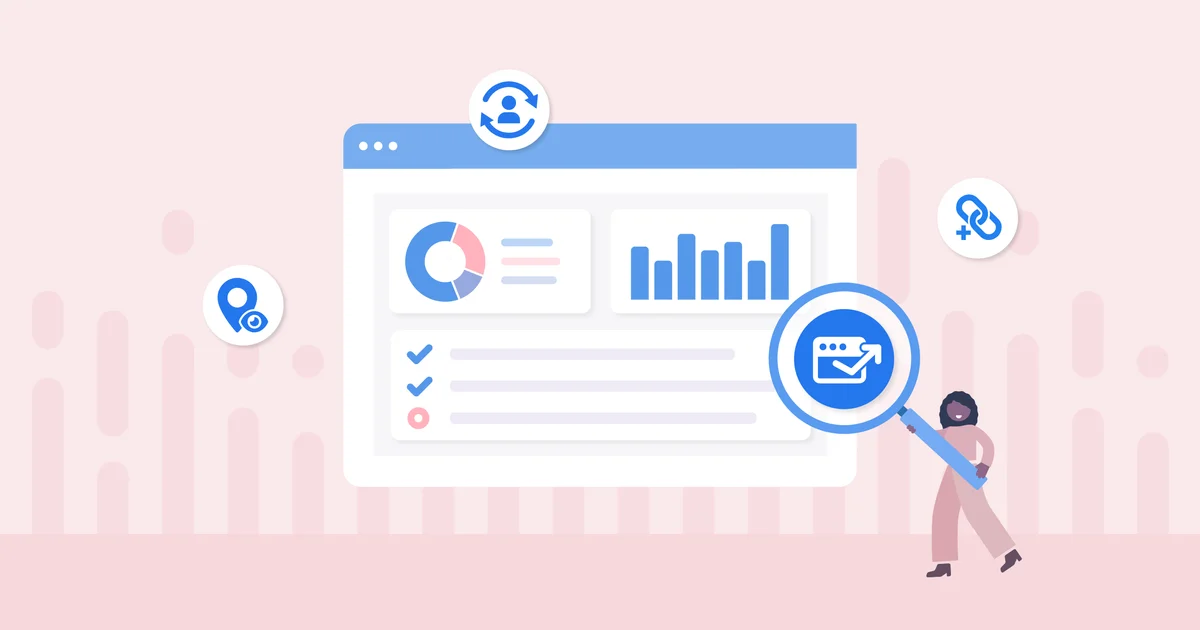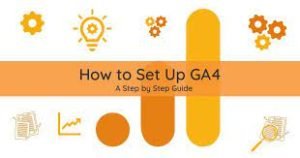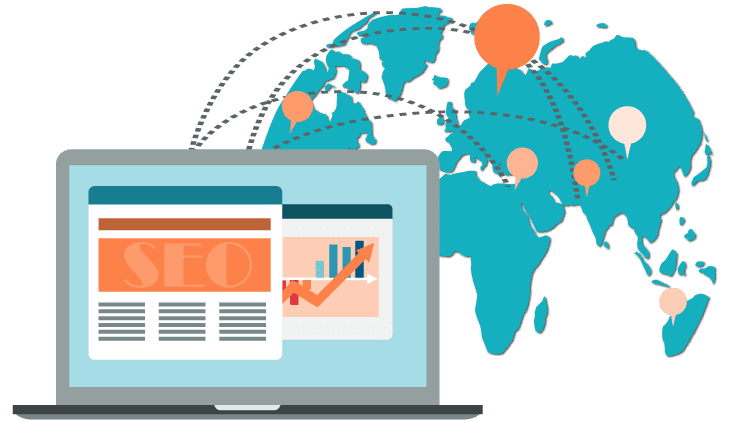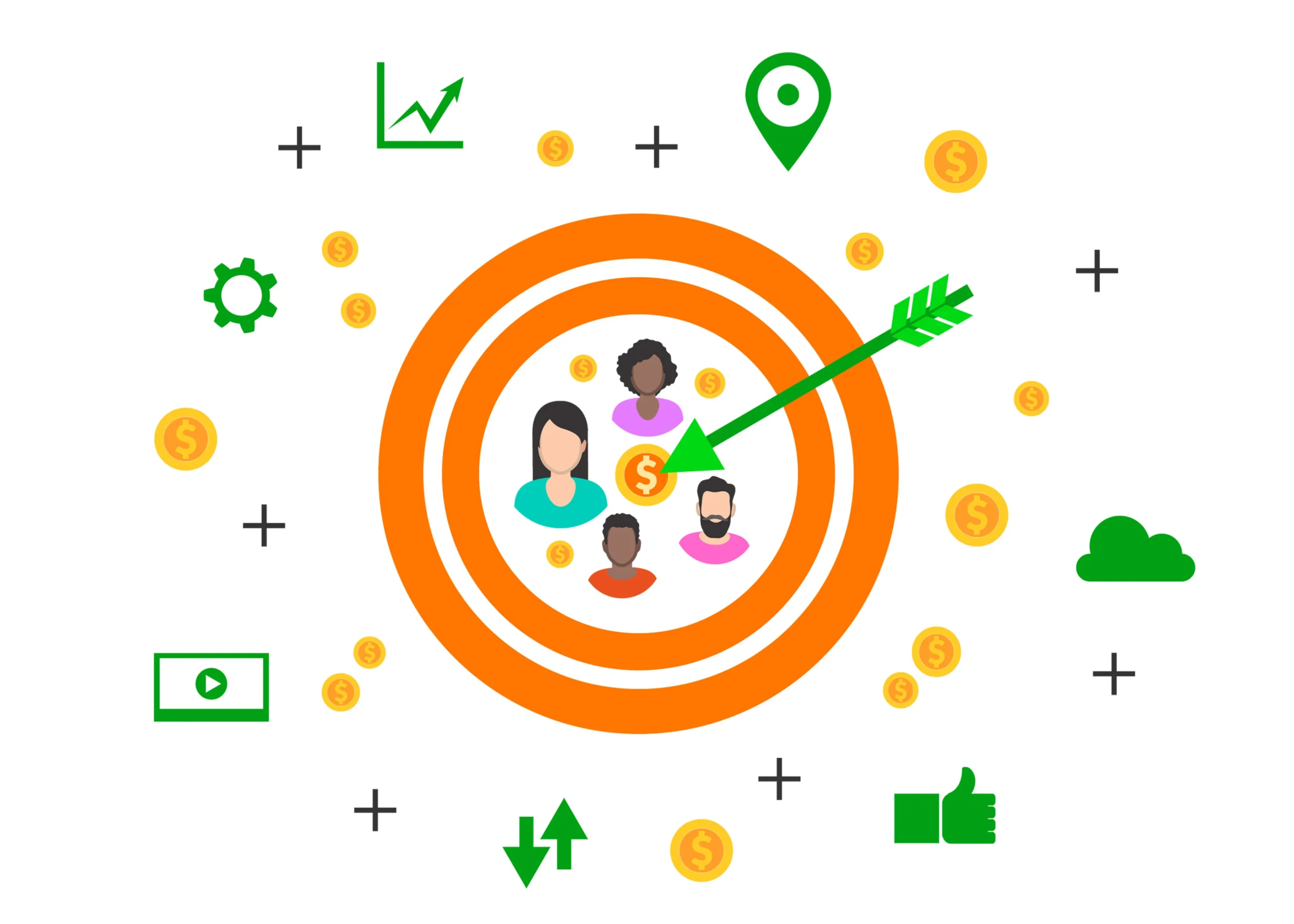In the era of digital marketing and data-driven decision-making, Google Analytics 4 (GA4) stands as a beacon of innovation. In this blog, we will navigate the intricate landscape of setting up GA4, the latest iteration of Google’s analytics platform.
As businesses strive to understand user behavior, optimize conversions, and refine their strategies, GA4 offers a fresh perspective and a wealth of tools to accomplish these goals.
From understanding the difference between GA4 and its predecessor to taking you through the entire set up process one step at a time, this guide will not just teach you how to set up GA4 but will also offer you everything you need to get started with Google Analytics 4. This blog is divided in three parts for better understanding:
- The difference between Google Universal Analytics and Google Analytics 4 in ‘Google Analytics 4: What’s Changed?’
- A comprehensive listing of all the key features of GA4 in ‘Understanding GA4’
- The easiest ways to set up your GA4 for your website are spelled out in ‘How to Set Up GA4: A Step-by-Step Guide’
Let us start with the basics!
Google Analytics 4: What’s Changed?
Google Analytics 4 (GA4) has brought about significant changes from Universal Analytics. The core shift from its predecessor lies in its event-centric tracking approach, where events take precedence over traditional pageviews and sessions. This allows businesses to delve deeper into user interactions, encompassing actions like clicks, video plays, and more.
GA4 also excels in cross-platform tracking, offering a unified view of user journeys across websites, mobile apps, and offline touchpoints. Leveraging machine learning, GA4 introduces predictive metrics that anticipate future outcomes based on historical data. Reporting is more flexible, with features like Exploration enabling ad-hoc analysis, while event configuration and audience building have been streamlined for ease. Embracing privacy concerns, GA4 ensures compliance with regulations while providing powerful insights, heralding a new era in data analytics.
Understanding GA4
Google Analytics 4, often referred to as GA4, is the successor to Universal Analytics. It is designed with a cohesive approach in mind, enabling a more comprehensive monitoring and analysis of user interactions and engagements on websites across multiple platforms and devices. Unlike its predecessor, GA4 is built with a user-centric approach, focusing on the complete customer journey rather than just isolated sessions. The outstanding capability of GA4 to holistically address the user experience and pinpoint bottlenecks in a website’s performance with actionable insights makes it a powerful tool for end-to-end website optimization and growth.
Key Features of GA4
The most important features of GA4 that redefine its capability and scope are as follows:
Event-Driven Tracking:
GA4 relies on event tracking, allowing you to define specific actions or events on your website or app that you want to measure. This flexibility enables businesses to track a wide range of user interactions, from page views and clicks to video plays and form submissions.
Enhanced Cross-Platform Tracking:
One of the most important features that upscale the GA4 from its predecessor is its enhanced capability to monitor cross-platform and cross-device performances. You can gather data and gain valuable insights into the performance of websites, mobile apps, etc., as well as evaluate how visitors engage and interact with the platforms across multiple devices.
Predictive Metrics:
GA4 introduces predictive metrics powered by machine learning, which offer insights into potential future outcomes based on historical data. This enables businesses to anticipate user behavior and make informed decisions.
Audience Building:
Creating audiences in GA4 is more intuitive and powerful than ever. You can now build audiences based on specific events, behaviors, and predictive metrics, enabling highly targeted marketing campaigns.
Enhanced Reporting:
GA4 offers improved reporting capabilities, allowing you to customize reports, visualize data, and gain deeper insights into user engagement. The new Exploration feature lets you perform ad-hoc analysis without the need for complex configurations.
How to Set Up GA4: A Step-by-Step Guide
Navigating the intricacies of setting up Google Analytics 4 (GA4) doesn’t have to be a daunting task. You can get expert assistance from professional SEO services providers or can simply do it yourself. Following the steps provided below will help you find your way with the do-it0yourslef approach and make sure that you can effectively utilize the power of GA4’s data-driven insights to make informed optimizations.
Step 1: Create a GA4 Property
- Log in to your Google Analytics account.
- Click on “Admin” and select the account in which you want to create the property.
- Click on “Create Property” and choose “GA4.”
Step 2: Configure Data Streams
- Within your newly created property, click on “Data Streams.”
- Click on the “+ Add Stream” button.
- Select the platform you want to track (web or app) and follow the instructions to set up the data stream. You’ll need to add the relevant tracking code to your website or integrate the SDK into your app.
Step 3: Set Up Events
- Define the events you want to track. The events could be anything from clicks, sign-ups, form submissions, wishlisting, adding to cart, etc. depending on your preference.
- GA4 comes with some default events, but you can create custom events to suit your specific tracking needs.
Step 4: Enable Enhanced Measurement
- Enhanced Measurement automatically tracks certain common events like scrolls, outbound clicks, and site searches without requiring manual event setup. Enable this feature to get more comprehensive data.
Step 5: Configure Conversion Tracking
- If you’re tracking conversions, set up conversion events and goals in the “Events” section.
- Assign a value to each conversion to measure the monetary impact of user actions.
Step 6: Implement E-commerce Tracking
- You can effortlessly integrate the specifics of e-commerce tracking by setting up an e-commerce tracking option. This will be a hugely useful option if you have an e-commerce website. All you need to do is to add relevant information about your business.
Step 7: Define Custom Audiences
- Leverage the power of audiences by creating custom segments based on user behavior and events.
- This is crucial for targeted marketing efforts.
Step 8: Utilize Predictive Metrics
- Experiment with predictive metrics to gain insights into potential future user behavior.
- This can aid in refining your strategies.
Step 9: Explore Reporting
- GA4 offers a range of reports and data visualization options. Spend time exploring these to gain valuable insights into user engagement. It is important to remember that this is the most critical part of the process. Not properly assessing the reports can waste all the potential of the data-rich insights that GA4 has gathered and provides. It is up to you to utilize these valuable insights to make the GA4 efforts successful.
Conclusion
In the overly competitive world of content marketing, Google Analytics 4 provides an exceptionally powerful tool to construct and maintain a stronger than ever global online presence. By leveraging its decisive features, one can seamlessly unleash the true potential of tracking and monitoring website performance. From event tracking to cross-platform and cross-device monitoring, GA4 can provide you with more than you can imagine. Once you know how to set up GA4, you can effortlessly unlock all its hidden potential, and utilize it to your website’s optimal advantage, securing unprecedented growth and online success.