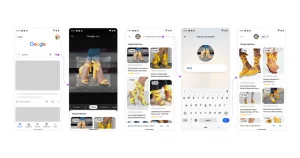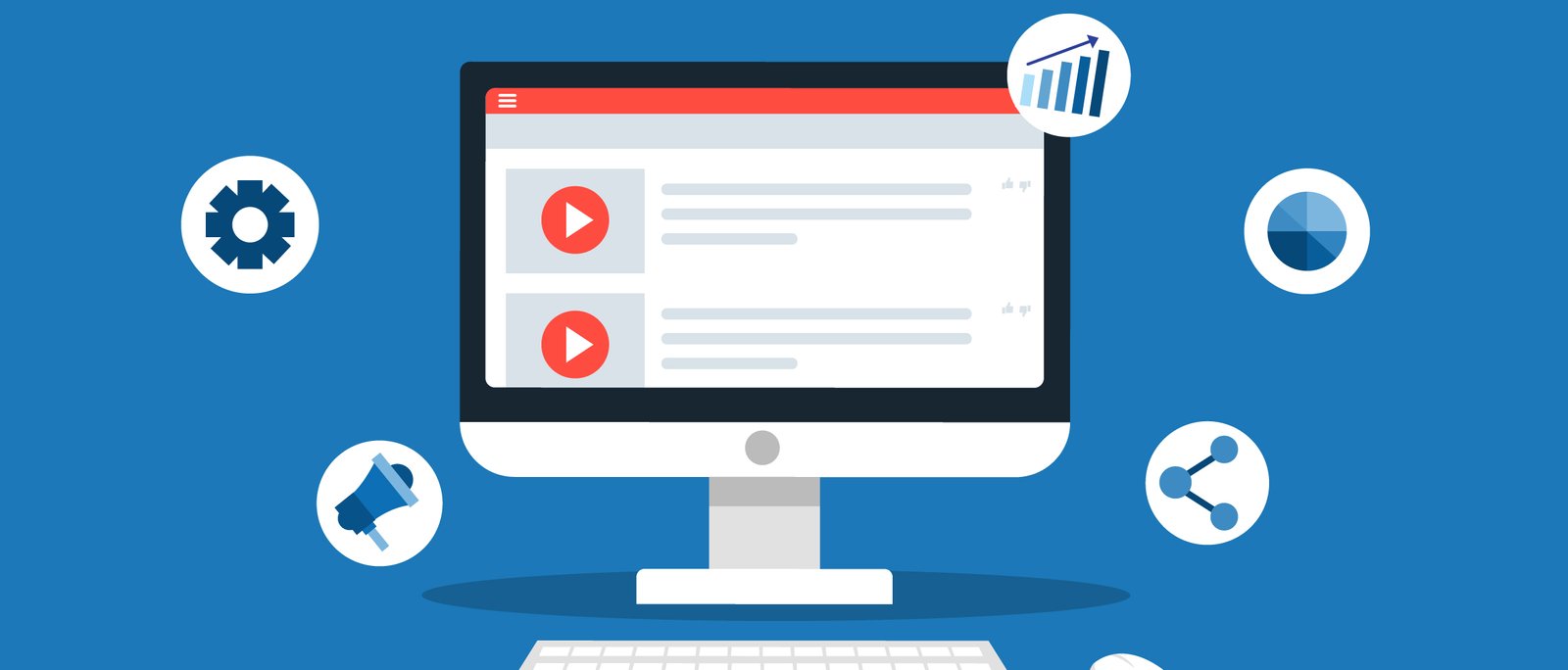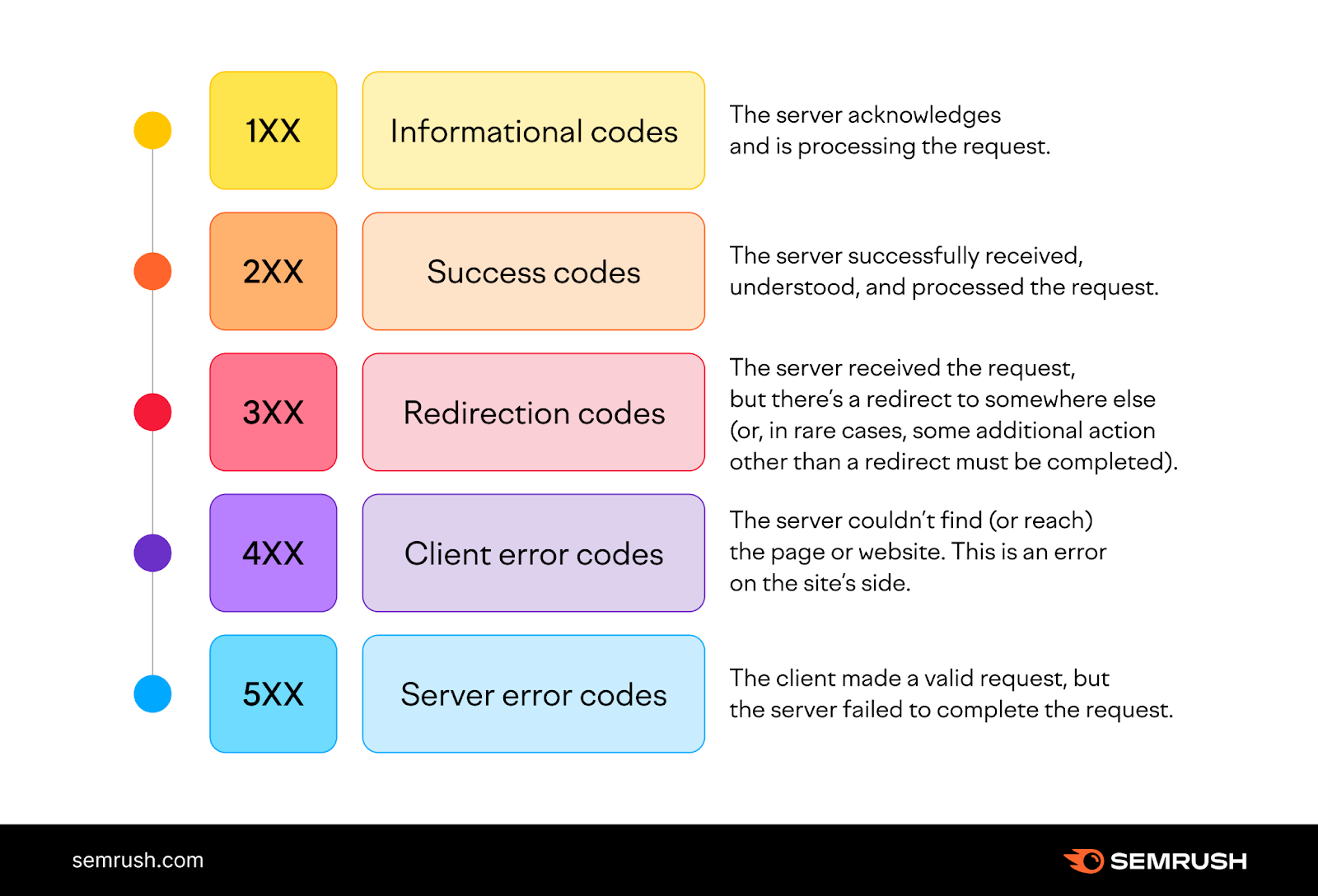Google has become where we go to find out about anything and everything, from new products to answers to life’s hardest questions.
But, did you ever think how convenient it would be if you were allowed to search with images and texts? With Google Multisearch, you can do that!
Google Multisearch is a simple feature that makes searching more efficient by allowing users to search multiple fields simultaneously. It’s particularly useful for finding information split into multiple pages or parts of one page.
For example, if you’re looking for information about a specific person or place, Google Multisearch can find all relevant text and images together in one search.
If this sounds like something you’re willing to learn about, we share a brief guide below on how to use the Google Multisearch feature.
What is the basic premise of Google Multisearch?
MUM- Multitask Unified Model, an update to Google Lens, was introduced in May 2021. Multimodal data is used to answer sophisticated search questions using artificial intelligence (AI) or natural language processing (NLP).
To answer queries, Google MUM analyzes data from various media formats and understands various languages. In addition to text, MUM can understand audio, video, and image.
What is Google Multisearch?
Launched in April 2022, Google Multisearch is an impressive feature that lets you search by words and images simultaneously. You must put the image and the search query together to use this feature. It leverages the advantage of Google lens to find things out when words aren’t enough to give you the desired results.
Google Multisearch tells you exactly what you’re looking for, whether it’s a clothing piece or your mathematics question. The innovative addition to Google combines text and graphics so that you no longer have to rely on streams of unclear descriptions to discover what you need.
To find the relevant results, you may either search using one of your current photographs or screenshots or click a photo of what you are seeing, and Google will come up with similar results.
By tapping the “+ Add to your search” button, users can customize their search for alternate results by adding more words to their query.
Google Multisearch working explained.
The most recent development from Google is an innovation that will revolutionize how people search for things online. Google Multisearch is powered by the power of AI. The AI takes your search into account and considers the color, object, and brand of the image mentioned to get you the most relevant results.
To get started with Google Multisearch,
- Launch the Google app on your Android or iOS device, then select the Lens camera option to get started.
- Through this feature, you’ll be able to search for both the text and the image.
- You do this by adding the desired image and typing in the keywords that you want Google to bring you results.
- For instance, if you want to look for refrigerators and have a pic of what you’re looking for. However, the color you desire is different from the picture. You select the image you have on your phone and add the “color” in keywords in the search bar and do a search. It will result in streamlining your search process.
Step-by-step process to use Google Multisearch
To use the Google Multisearch feature, you must have your device’s updated version of the Google app.
Here’s the step-by-step process of finding your search through Google Multisearch:
- · Open the google app
- · Click on the lens camera icon
- · Upload a photo or click one
- · Tap the “+ Add to your search” icon to add your text
Google’s camera feature allows you to take a picture of an item and then ask questions about it, and you can use text to narrow your search by criteria like color, brand, and other visual characteristics.
Google provides many types of practical cases multisearch is designed for, such as:
- Take a picture of the pet and add the text “care instructions.”
- Take a screenshot of the red notebook and add the text “orange” to find it in a different color.
- Upload a snap of your dining room and add the “dining table” query to find a matching table.
The advancements that Google has made with the help of artificial intelligence make it simpler to interpret the world more intuitively.
Who is Google Multisearch for?
Google Multisearch is designed for people who want to find information from various sources simultaneously. It is for anyone who wants to get the most out of search engines.
It can be the best source for people looking to purchase to find exactly what they’re looking for. By combining a picture of whatever they want with a text that specifies their requirements, they can find the most precise outcomes.
On the other hand, consumers who are still browsing around for options can also use Multisearch to narrow their selections to find what they must purchase.
Users can derive a significant amount of value from Multisearch in various ways, depending on where they are in the purchasing cycle.
Google Multisearch and Businesses
Google’s recent launch of Multisearch has major implications for business search engine optimization. It’s a strong indicator that Google is prioritizing image searches even more heavily. Now is the time to begin with search engine optimization for your images if you haven’t already with professional SEO services.
With Google Multisearch, businesses may get an advantage over their competitors by producing content optimized for the new search interface. If your images and videos do well in Google Multisearch, you can get more exposure and visitors from the search engines.
The fact that it lets users search for multiple terms at once has completely changed how businesses think about SEO strategy.
To make the most of this emerging trend, businesses should concentrate on developing content that is search engine optimized for various keywords.
Conclusion
We hope you enjoyed our article about the Google search tool and how it can be used. When used correctly, it can simplify your search process and make your life easier. By the end of this blog, you must have got some new strategies for using Google Multisearch in your daily life. This will soon become the normal way for Google searches to work on mobile devices. You must keep an eye on this!