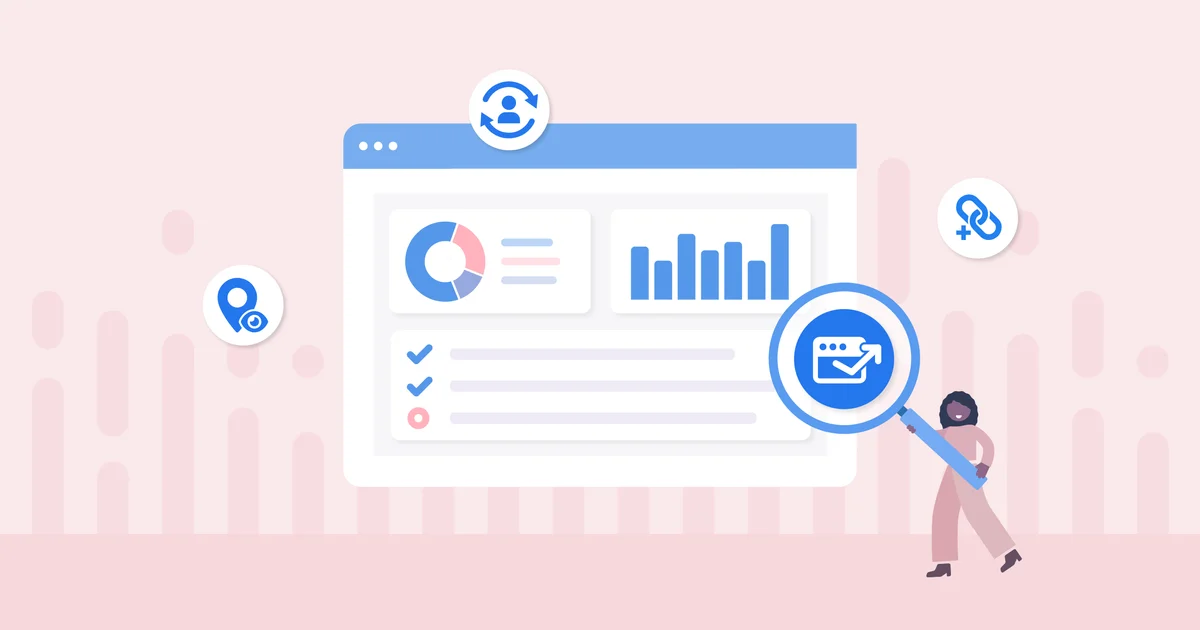Having a strong digital presence is not important for success – said no one ever. In the increasingly digitized world of the present day, having a strong online presence is fundamental to a brand’s success. By this, we mean having a well-optimized website above everything else!
An optimized website can draw in more visitors, better engagement, and ultimately turn the envisioned success into a tangible reality.
Want to know how?
There are several tools that can help you out. However, one of the most robust and effective tools that you should focus on is GA4 click tracking.
GA4 click tracking, also known as Google Analytics 4 click tracking, can be your most powerful asset in accessing insights regarding your audience. By integrating GA4 with your website as an asset, you can develop a better understanding regarding how your audience engages with the elements of your website. Once you have gained complete understanding of the audience behavior, you can then optimize your website accordingly and improve its overall performance.
Here, we have prepared this comprehensive guide for you to explore the key elements of GA4 click tracking. With this guide, we aim to help you tap into the power of GA4 click tracking to better optimize your website.
Understanding GA4 Click Tracking
GA4 Click Tracking refers to monitoring and analyzing user interactions, precisely clicks, on a website using Google Analytics 4 (GA4). Google Analytics 4 is the latest version of Google Analytics. It is equipped with enhanced tools and features that are specifically designed to capture the intricacies of audience behavior across the length and breadth of your website. You can gain a deep understanding of your visitors’ interactions across a multitude of platforms and devices. GA4 also makes monitoring your audience for optimal website optimization more flexible and customizable.
Click tracking within GA4 involves setting up event-based tracking to capture and measure the clicks users make on different elements of a website, such as buttons, links, images, and forms. Instead of relying solely on predefined tracking metrics, GA4 allows website owners to create and define custom events that align with their specific tracking needs. These events can be tailored to monitor various types of user interactions beyond clicks, including form submissions, video views, downloads, and more.
GA4 vs. Universal Analytics
The key difference between Universal Analytics and GA4 click tracking lies in their fundamental tracking approaches and capabilities. Universal Analytics relies on a session-based model, focusing on tracking user sessions and pageviews, with event tracking as an option for monitoring specific interactions beyond pageviews.
In contrast, GA4 click tracking is event-centric, emphasizing customizable event tracking that covers many user actions, including clicks, while offering enhanced flexibility without extensive custom code. With a data structure centering on events, parameters, and other user properties, GA4 facilitates a thorough comprehension of audience behavior. This, consequently, enhances its cross-device and platform tracking capabilities.
Additionally, GA4 integrates machine learning for predictive insights and aligns with evolving privacy regulations. As such, GA4 click tracking presents a more dynamic and advanced approach to tracking and analyzing user interactions for businesses aiming to gain deeper insights into their website performance.
Getting Started with GA4 Click Tracking
First and foremost, you need to create a Google Analytics 4 property for your website. Once your property is up and running, follow these steps to enable click tracking:
- Install the GA4 Tracking Code: Similar to Universal Analytics, GA4 requires a tracking code to be added to your website’s HTML. Without this code, your GA4 property won’t be able to collect and analyze data.
- Configure Click Events: GA4 offers a more flexible event tracking system. To track clicks, define custom events that correspond to the interactions you want to monitor. For example, you can set up event tracking defining specific actions like button clicks or form submissions.
- Implement Event Tags: Attach event tags to the elements you want to track. For instance, if you want to track clicks on a “Sign Up” button, add the event tag to that button’s HTML code.
- Set Up Triggers: Triggers specify when an event should be fired. As such, you can set up triggers by defining specific visitor actions. This can be anything from clicking a particular element to being on the webpage for a certain amount of time.
- Verify and Test: Before deploying the tracking code on your live website, use Google’s Tag Assistant or GA4’s Debug Mode to ensure that the events are being tracked accurately.
Leveraging GA4 Click Tracking for Optimization
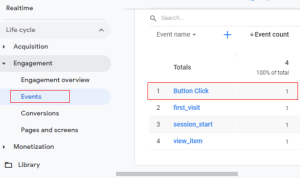
Now that your GA4 click tracking is set up, it’s time to explore how it can be used to optimize your website:
1. User Behavior Analysis
With GA4 click tracking, you can effortlessly collect valuable insights regarding the behavior of your audiences/visitors. Analyze the navigation paths users take, identify the most clicked elements, and discover where users drop off. This data can help you optimize the layout and content placement on your website to guide users toward desired actions.
2. Conversion Funnel Optimization
Understanding the flow of users through conversion funnels is crucial for boosting your website’s conversion rates. By utilizing your Google Analytics 4 property’s event-based tracking feature, you can seamlessly create custom conversion events. By tracking these events, you can pinpoint where users abandon the conversion process and implement changes to reduce friction and improve the user experience.
3. Content Engagement Insights
GA4 click tracking provides insights into which pieces of content attract the most engagement. Identify popular articles, videos, and interactive elements by tracking clicks. You can leverage this information to reorient your efforts into creating specific types of content your audience likes the best. If your content resonates with your audience, they will surely be spending a greater amount of time on your website as well as be encouraged to make repeated visits. You can also track the performance of your content SEO and what is working and what is not. SEO professional services can help you evaluate your website’s SEO metrics in your GA4 property.
4. A/B Testing and Personalization
With click tracking, you can measure the effectiveness of A/B tests and personalization efforts. You can identify the better-performing elements just by comparing the click-through rates of multiple variations. Additionally, use click data to personalize user experiences by tailoring content recommendations and calls to action based on individual preferences.
5. Cross-Device Tracking
Out of all GA4’s features, one of the features that stands out the most is its capability to monitor user experience and audience interaction across multiple devices as well as platforms. The feature empowers you to seamlessly monitor the ways and extent to which your visitors interact & engage with the different elements of your website across different devices, such as desktops, mobile phones, tablets, etc. The cross-device analysis further helps you have a reality check over your website’s overall adaptability and performance. On the constructive side, it helps you identify the potential gaps and encourages you to improve, thereby ensuring the ideal user experience regardless of devices or platforms.
6. Event Tracking for Micro-Conversions
Not all user interactions directly lead to a sale or sign-up. GA4 click tracking lets you monitor micro-conversions, such as clicking on a product image or watching a video. For instance, if you see that your visitors are repeatedly clicking on images, then it might be a sign for you to add more similar images to your website. Thus, GA4’s event tracking for micro-conversions empowers you to have a cohesive understanding of the customer approach and optimize each touchpoint accordingly.
Conclusion
If you want your website to succeed then it would do you good to not underestimate the power and potential of GA4 click tracking. It can completely transform your website optimization endeavors simply by providing you with more insights about audience behavior that go beyond simple page views. Overall, integrating GA4 click tracking within your website optimization strategy can empower you to make better informed, data-driven optimization decisions that deliver long-term value and contribute to the success of your online presence.