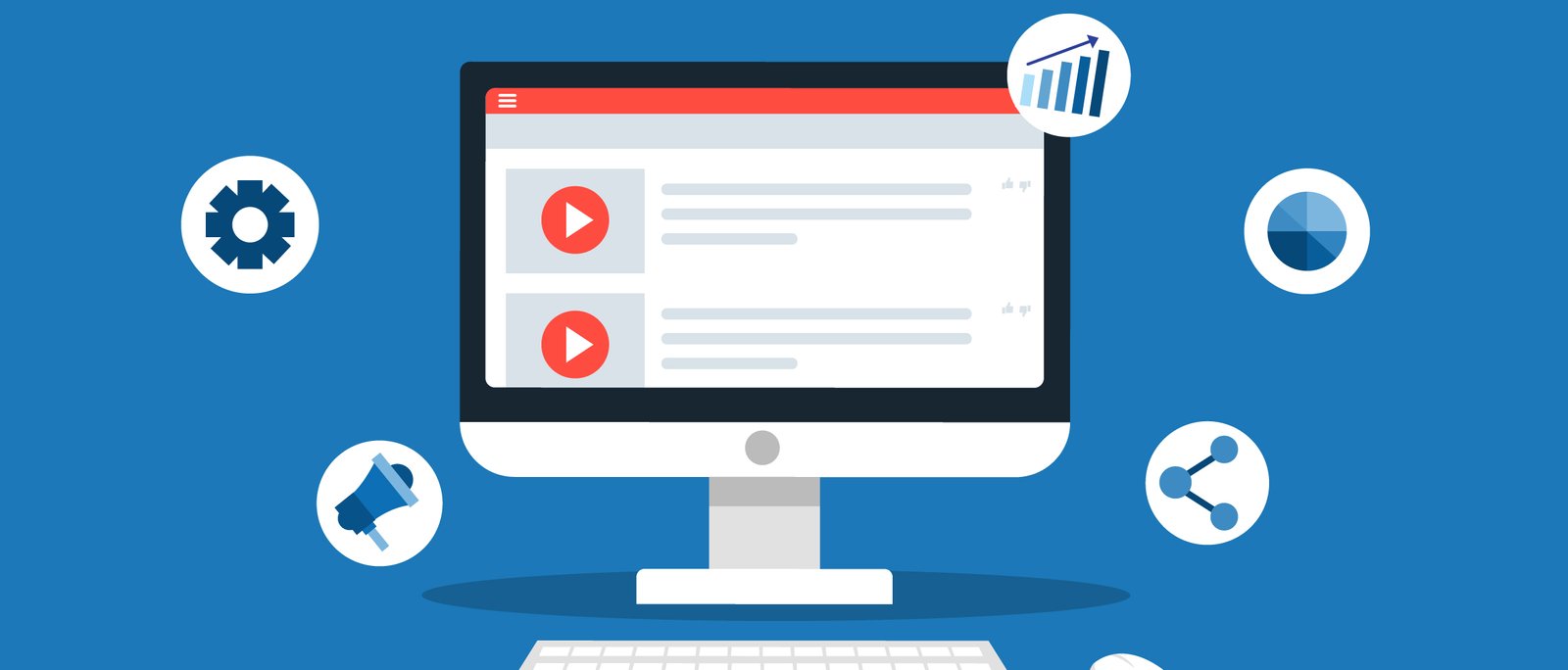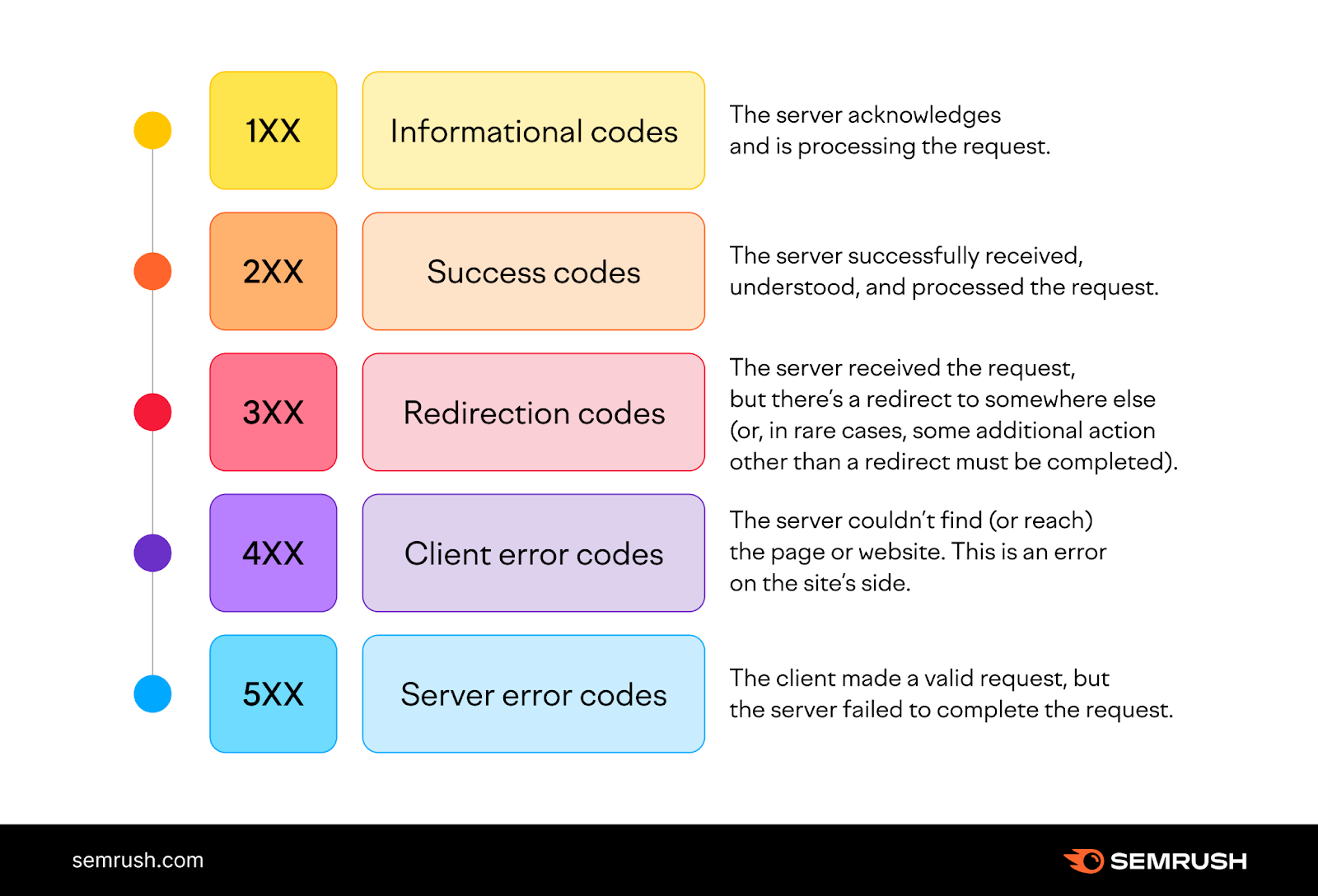Considering how search engine bots use robots.txt to find out what certain pages are about and what they should or should not crawl on your website, it is not a secret that they’re one of the most important files you can use on your website.
However, in the past, creating a robots.txt file was as easy as opening a notepad and starting to create it. With the development of Google search algorithms, creating a robots.txt file has become complicated.
If you’re also among those people who find it challenging to create a robots.txt file, you’re at the right place. This blog is a comprehensive guide that covers everything you need to know about robots.txt files, from their necessity to creating one to testing it out.
So without any further ado, let’s first learn.
Why do you need to create a robots.txt file?
A robots.txt file is a web page that gives instructions to search engine robots about which pages of your website they can and can’t access. The file helps you control how the search engines view and interact with your website. It allows you to block search engines from indexing or accessing certain areas of your site.
Because of the importance of search engines to your business success, it’s important to have a well-crafted robots.txt file. There are a few reasons why you might need to create a robots.txt file:
It can help prevent the crawling of nonimportant pages on your website, further preventing your site from overloading with requests.
Additionally, it impacts which pages on your website are crawled and indexed, which can be useful if you have pages that you don’t want to be publicly accessible.
Finally, robots.txt can also be used to specify your sitemap’s location. It enables search engines to discover and index your content easily.
Robots.txt is a very important part of your SEO strategy and you should leave creating robots.txt file on your SEO service agency.
Finding your robots.txt file
Your robot.txt file is generally located in the root directory of your website. Once you have found the file, you can open and edit it according to your needs.
Keep a few things in mind when editing your robot.txt file. First, you need to ensure that the file is formatted correctly. The file should start with the “User-agent” line, followed by a list of disallowed URLs. Each URL should be on its line, and the file should end with a blank line.
Second, be careful not to block any important pages on your website. If your robot.txt file is not configured correctly, it could prevent search engines from indexing your website correctly. As a result, your website could become invisible to search engines and potential visitors.
Last but not least, keep your robot.txt file up-to-date. As your website changes, so too should your robot.txt file. If you add new pages or change the structure of your website, update your robot.txt file accordingly. Failing to do so could result in search engine bots getting lost on your website and not being able to index your content correctly.
Let’s hop onto the detailed process you can use to create your robots.txt file.
How to create a robots.txt file properly?
There is no single way to create a robots.txt file that may work for all websites. However, following some general guidelines can ensure that your file is properly formatted and effectively block unwanted traffic.
First, you will need to decide which pages on your website you want to block. You can block all pages or just specific ones. Once you have decided which pages to block, you will need to create a text file with the following information:
User-agent: *
Disallow: /
Replace “/” with the path to the page you want to block. For example, if you want to block the page “example.com/page1”, you would use the following code:
User-agent: *
Disallow: /page1
You can also block multiple pages by listing them one after the other, separated by a comma:
User-agent: *
Disallow: /page1
Disallow: /page2
Disallow: /page3
Once you have created your robots.txt file, you will need to upload it to your website’s root directory. It will ensure that it is accessible to all web crawlers.
Now, you know the most accurate way of creating a robot.txt file. Let’s figure out the process of optimizing your robot.txt file.
The right way to optimize your robot.txt file
Optimizing the robots.txt file is critical to ensuring the robots.txt file is working efficiently. For that, a few things might help:
- Make sure you allow enough time for the search engines to crawl your site. If you block them too soon, they won’t be able to index your content, and your site won’t appear in the search results.
- Be strategic about what you block. You want to make sure that a potential customer sees everything.
- Use the robots.txt file to help you manage your website’s crawl budget. By blocking unimportant pages, you can ensure that the search engines spend more time crawling the pages that matter most to you.
- Keep your robots.txt file up to date. As your website changes, so should your robots.txt file.
- Use the robots.txt file to help you troubleshoot crawl issues. If you’re having trouble with a particular page, you can check to see if the robots.txt file is blocking it.
You’re done with optimizing your robot.txt file and are ready to use it.
How to test your robot.txt file?
To test your robot.txt file, you can use a number of tools.
Here are five methods you can use:
- The Google Search Console. It is a free service from Google that lets you test your robot.txt file and see if there are any errors.
- The Bing Webmaster Tools. It is a similar service from Bing you can use to run and examine your robot.txt file easily.
- Technical SEO by Merkle. The technical SEO is yet another free tool that gives you access to some advanced features to check the functionality of your robot.txt file.
- The Screaming Frog SEO Spider. It is a paid tool that will crawl your website and check your robot.txt file for errors.
- Manual testing. It’s the process of accessing files on your website that are disallowed in your robot.txt file. If you can access them, then there are errors in your file.
Over to you!
A robots.txt file can be a powerful tool to keep up with SEO trends and ensure the bots are crawling the right pages of your site. This blog can help you learn about robots.txt and how to create robots.txt. It’s your turn to get one and leverage it for the better of your site!