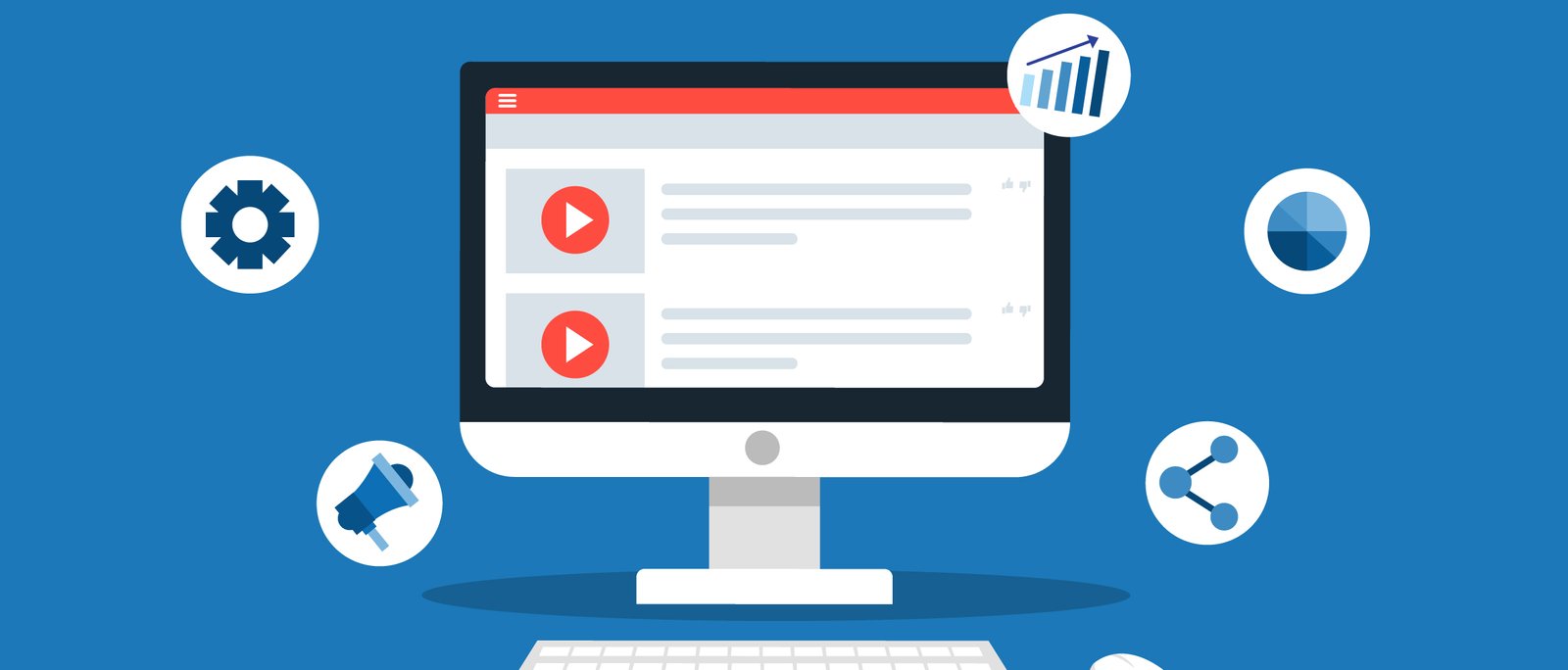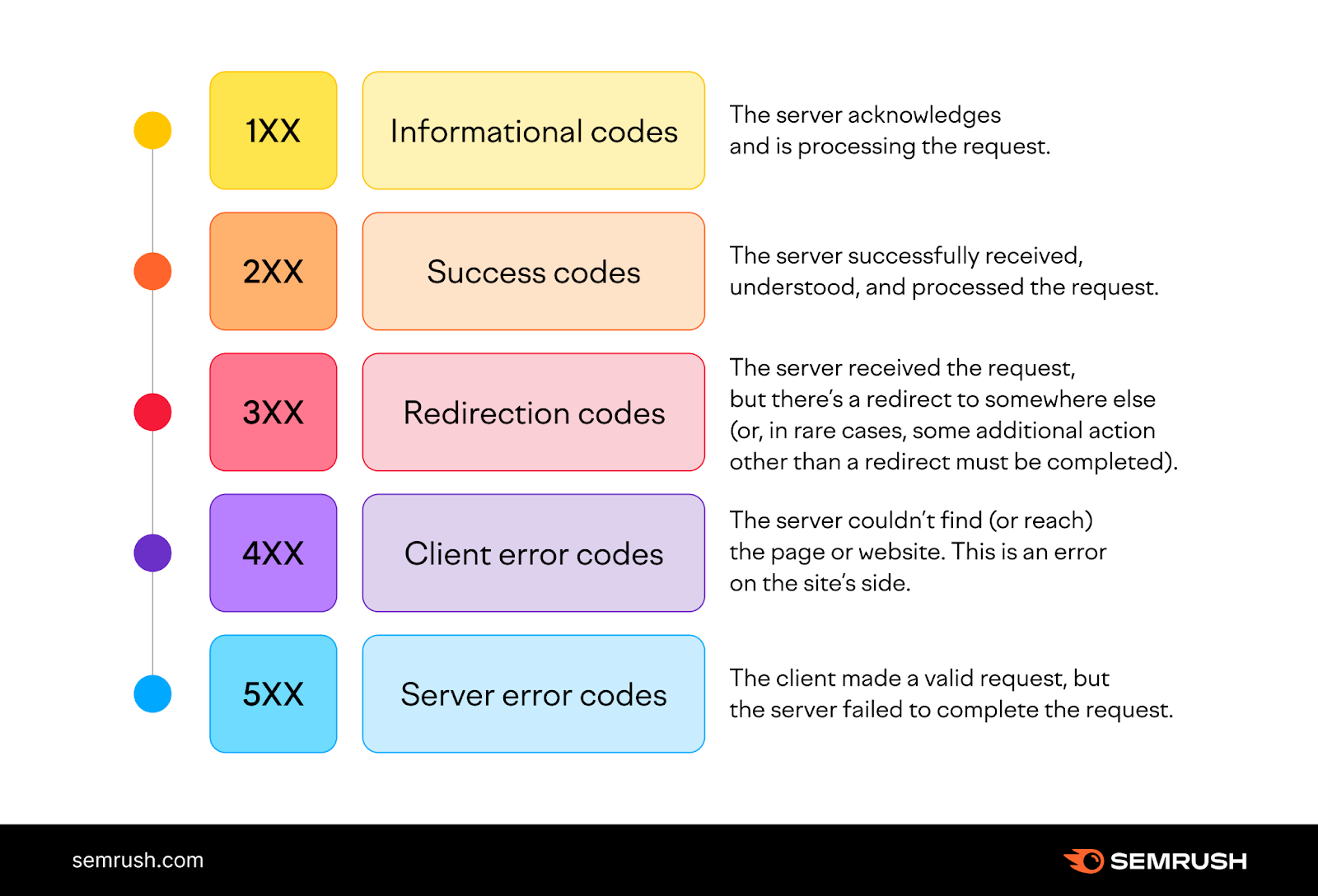Top Reasons Why Your Google My Business Account Got Suspended- How To Fix It
Google regularly updates its algorithm to improve the user experience, whether for organic results or local SEO.
For instance, google just changed the name of Google My Business (GMB) to Google Business Profile.
There are a few more updates for Google Business Profile now, GMB can be managed directly on Google and Google My Business messaging on desktop.
Google Business Profile plays a key role in generating leads for local businesses, but managing listing is not as easy today as it used to be earlier.
Most businesses will need professional local SEO services to keep their GMB profile running as even the slightest lapse in information is noticed by Google, and they suspend the profile.
If your Google business account got suspended, you probably know it can be tricky to reinstate it and run refer to this local SEO guide.
Google has several reasons why an account can be suspended, and it can be challenging to reinstate the GMB profile. This blog will look at the top reasons why Google business accounts got suspended and how to fix them.
What Problems does a Suspended GMB Account Cause?
A Google My Business account suspension is a severe setback for any business trying to improve its local organic traffic.
Business owners will have to face real trouble if incorrect or inconsistent information is provided by their GMB accounts about a business’s service area, address, operating hours, service or product offerings, and other information.
A suspended GMB listing can create significant problems for your local presence in search like you might have no listing at all or a listing you have no control over. Read on to discover how to restore if the GMB listing gets suspended.
Reasons Why Your GMB Listing Can Get Suspended
Google is known to ensure that users have access to consistent, high-quality search results and it is now more focusing on user experience with algorithm updates such as Core Web Vitals and Helpful Content Update.
Sometimes it is hard to meet Google’s standards because of its strict attention to detail. GMB listings suspension is also majorly because of not providing the best user experiences. In this article, we will talk respecting to the reasons for GMB suspension in detail.
Some of the reasons are excessively stuffed keywords, such as making use of shoehorning keywords into content or making false claims about the services a business offers. But minor suspension can also happen because of the harder-to-spot mistakes in filling out a listing.
Common reasons why your GMB listing gets suspended include the following:
- Variations of your business name appearing online or mistakes in it.
- If your listed website is a forwarding URL.
- If multiple businesses are found or claimed to operate from your address.
- Recent changes like categories, name, website, or phone number to your address have appeared on your listing.
- When the name, address, and phone number on your GMB page do not match what’s found on directory listings. One way to avoid this is by being as consistent as possible with GMB, but that doesn’t mean you have to stress over exact abbreviations, phone formatting, or suite numbers.
- When you have multiple listings for the same business and location.
- If you stuff keywords to artificially improve your search engine ranking.
- If you’re listed as a service-area business but disabling your physical address is neglected. Home service businesses are often considered the ones with higher risk.
Google will only tell you that your account has been suspended but does not mention why it happened. Nevertheless, you can reach out to Google directly for an answer despite slow response times.
But this may take several weeks only in the worst-case scenario. On the other hand, the reinstatement process also takes time to complete. Depending on your suspension type, new customers are less likely to find your business.
For such reasons, resolving this problem as quickly as possible would be the best thing to do.
How to Fix Google My Business Account Suspension
If your Google My Business Account ever gets suspended or your listing gets suspended, you should first check it against GMB guidelines and the restricted-content guidelines of Google.
Google takes a rigorous approach for quality assurance purposes to maintain the accuracy and relevancy of listings.
Ensure your listing is updated and filled out correctly, according to the instructions. You can submit a GMB reinstatement request through the help page once you’re sure your listing is error-free.
You can also take the help of local SEO services in understanding the issue and getting the Google Business profile suspension resolved.
Resolve a soft suspension
To fix a soft suspension, open a new Google account and reclaim the listing. The entire verification process has to be completed again. Make sure you meet all guidelines and resolve the specific issue that caused the suspension.
Resolve a hard suspension
In this case, you only have one recourse: to contact Google to determine the cause of the suspension. Send Google a local business reinstatement request. Follow the prompts and resolve the issue once you regain access to the listing.
In resolving the issue, Google often asks you to send proof documenting your business’s legitimacy, ownership, and physical location. The following explanations are usually requested:
- A utility bill having the same billing address as the GMB
- Legal documents such as a tax form or a business license, both of which must have the similar address listed in your GMB profile
- Proof of physical address. It may be a storefront image with both address and signage, including a suite number if applicable
- Documents to prove that you are not sharing office space with another business
- To confirm the business profile, send your GMB listing’s dashboard URL
In Addition, you may need to change the business name on your GMB listing to match the name on your signage. If you share building space, Google recommends sharing a picture of your building’s directory.
It also needs you to upload a photo of the company signage to your profile. Make sure from the start that all the information entered by you into the GMB form is accurate and current to avoid such issues.
The fact that regular checkups and updates are paid attention to demonstrates to Google that the business associated with the listing is of high quality and is legitimate, and it further decreases the possibility of you ending up with a costly suspension.
Thus, being genuine and conscious is key to preventing your Google My Business Account from being suspended.
Conclusion
Google Business Profile, earlier known as GMB or Google My Business, is an essential tool provided by Google for local businesses and home service businesses. Keeping it running and live requires regular efforts as Google is stringent on policies when it comes to user experience.
This article lists the reasons for GMB suspension and options to reinstate it if it is suspended. Follow the guidelines to avoid suspension, and if Google Business Profile is suspended, we have covered the actions to be taken.
You can also seek Local SEO Services to reinstate your Google Business Profile for quick resolution and professional advice.