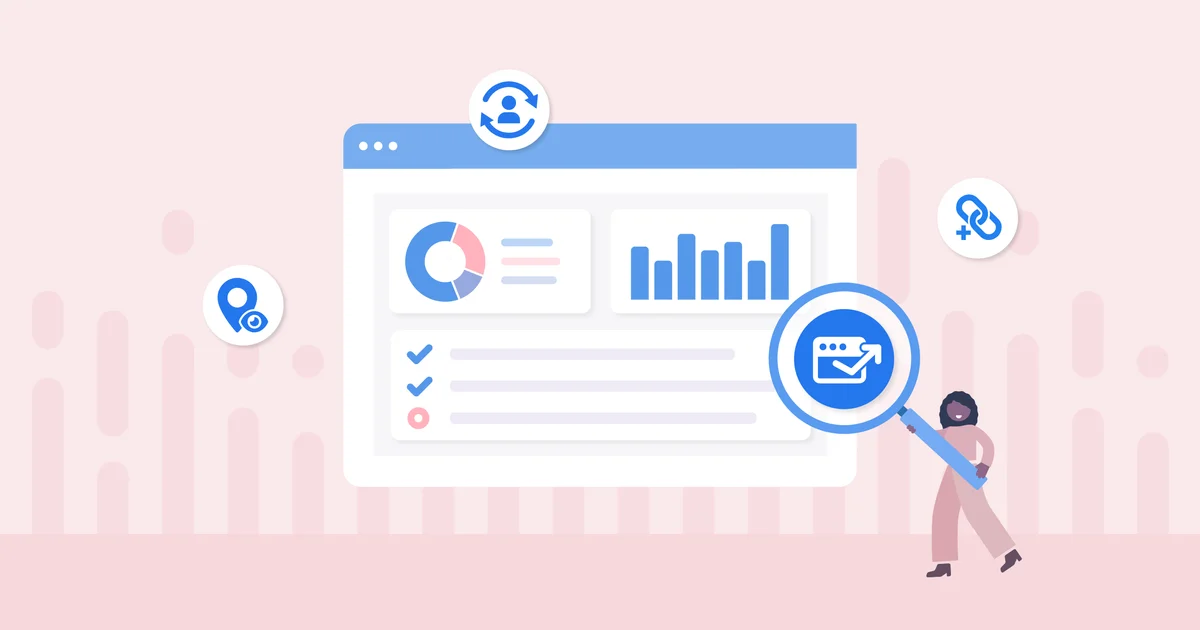Everyone who has ever run a website with measurable traffic knows that images play a huge role in attracting traffic. Images, however, are also heavy on the website and are closely tied to website performance. Lack of optimization in images leads to slower-loading websites and bad user experiences.
As a website grows and expands and publishes different content types, its media library, the effect of unoptimized images and media pile up and use many resources like more server space. Unoptimized images are a major concern and roadblock in the growth of a website. It is shown that up to 39% of visitors leave the website due to slower image loading times.
Better SEO practices like image optimization lead to more satisfying user experiences, technical SEO audits, generating higher search visibility and better search engine rankings.
In 2023, where mobile devices and data connectivity are omnipresent, it is essential to capture markets by crafting better user experiences.
Therefore, optimizing on-page resources is essential to make search engines see and recommend your website more.
Image optimization requires technical expertise and On-Page SEO knowledge; it’s better to outsource it to external professional SEO services to save time while the internal team can work on other important strategies.
What is Image Optimization?

Image optimization refers to changing image formats, aspect ratios, sizes, compression, file formats, and other properties to fit the website more appropriately. It should also be the most efficient and with the shortest loading time while maintaining quality and a pleasant user experience.
The main factor a website must change before using in websites is its size. It is the main optimization component, as large file sizes result in lower speeds. It must be done while maintaining overall image quality and preventing blurs or pixelation.
Why is Image Optimization Important?
Efficient SEO practices are universally adopted to make websites perform better and be more compact, streamlined, and well-managed. Image and media optimizations are important for better website performance and attracting higher organic traffic, and it also impacts core web vitals.
Images make up to 21% of a website’s weight, making it essential to control image sizes to make a lightweight website.
These are some well-known benefits of Image Optimization
H2: Benfits of Image Optimization
Higher Search Engine Ranking
Highly optimized pages with rich media and correct formatting end up higher in Search Engine Result Pages (SERPs).
Also, lightweight pages are easier for the search engine to scour through and match with keywords, making your website more likely to show up in results related to specific keywords.
Better accessibility
Images with reduced sizes, alt tags, and proper captions make accessing the media library for website management easier.
Additionally, alt tags and captions help the user understand the context of the image better and help the search engine tag keywords in the captions. It improves visibility and user experience.
Faster loading
The more optimized a webpage is, the faster it loads. In this digital era, where attention spans are getting shorter and shorter for internet-based content, acquiring a competitive advantage through faster speeds is essential.
Improved user experience
Faster speeds, rich media availability, alt tags, captions, etc., combine to result in a highly organized and efficient user experience. A better user experience means the user is more likely to return to that website.
Best Ways to Optimise Images for your Website
Many tools are available to help you optimize images for the best website performance, according to your specific needs. However, certain core optimizations must be made manually or through software supplements. These include-
Choosing the right file format
Website Images are broadly classified into two major types- vector and raster. Raster images include commonly available and widely used formats such as WEBP, JPG, PNG, GIF, etc. These are made up of small pixels, making them prone to distortions in quality.
PNG formats should be used when greater details or transparent images are required. They are usually of larger sizes. On the other hand, JPEGs are usually smaller in size and are excellent at maintaining color accuracy. However, they lose a lot of quality when being compressed. GIFs combine both benefits and can support up to 256 colors and produce animated images.
Compressing images
Higher camera and picture quality results in file sizes too large to include in websites in raster image formats. They have to be compressed to a smaller size, but the quality loss has to be maintained at minimal levels. There are two types of compressions- lossy and lossless.
Lossy compression strips data off the image, making it smaller and reducing quality, whereas lossless compression strips off only non-essential data, preserving most of the picture quality. Lossless compression should be used wherever possible.
Proper Image Scaling
The image selected should be scaled to fit the webpage. It involves cropping or resizing the image. Browsers do it to present the webpage on different devices. Doing it beforehand makes the webpage load faster.
While doing it manually through WordPress is also an option, plugins do a faster job for bulk images where you know the scales already. Scaling ensures that the image does not distort and is presented appropriately.
Using proper Alt-texts
Alt tags are the short descriptions of an image that you attach to the image. Because most search engines are text-based, alt tags are scanned when a search engine searches for results to display. It is essential to include alt tags with proper keywords and keep them short and crisp.
Making images mobile-friendly
More than half of all web traffic is created through mobile devices. Hence, it is a must to optimize web pages for all devices. It means that images should not burst out of scale and maintain the same quality and user experience on any device, increasing the potential demographic of the website.
Using a Content Delivery Network
CDNs like Cloudflare are the next-generation solution to improving website speeds. They create local servers from where media files and content can be loaded. This reduced distance between the user and server creates better loading speeds.
Image linking and anchor texts
Internal linking and external linking of images to links or other images makes a more coherent data pocket for related blog posts. It improves user experience and the time the user is on your website.
Conclusion
The methods mentioned above mention the best practices to opt for when using images on web pages. Apart from that, to attract organic traffic, it is essential to have creative content that the images can enhance. Other SEO strategies should also be combined to give the best experience possible.
For example, lazy loading is one new generation SEO solution that divides loading times into only the areas visible to users; hence the visible section can be loaded first and foremost.